Listings
- Log into the Partner Extranet using your username and password. Once you are logged in, complete these steps to update your listings.
- Select PROFILE on the left-hand menu of the screen.
- Select Listings.
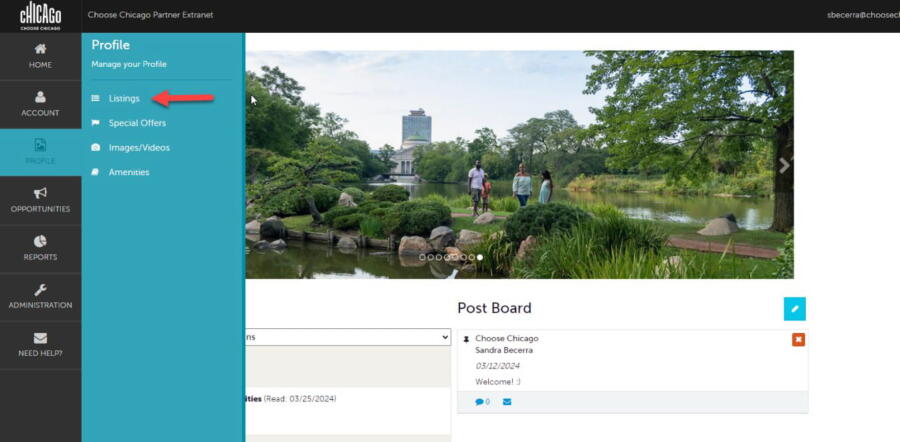
- You will see your company/organization’s listing(s).
- Click the pencil icon to EDIT your listing’s description.
- Click the eyeball icon to VIEW an existing listing.
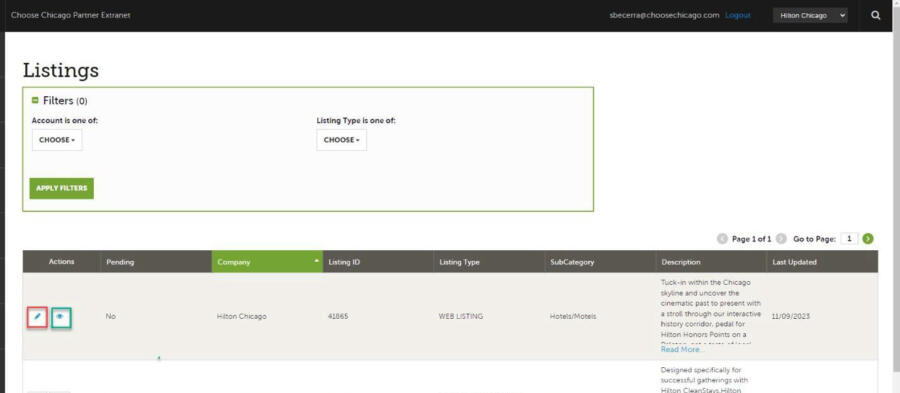 HELPFUL HINT: When you view, edit, or add an offer, you can quickly scroll to a section on the page by clicking the links on the left of the page.
HELPFUL HINT: When you view, edit, or add an offer, you can quickly scroll to a section on the page by clicking the links on the left of the page.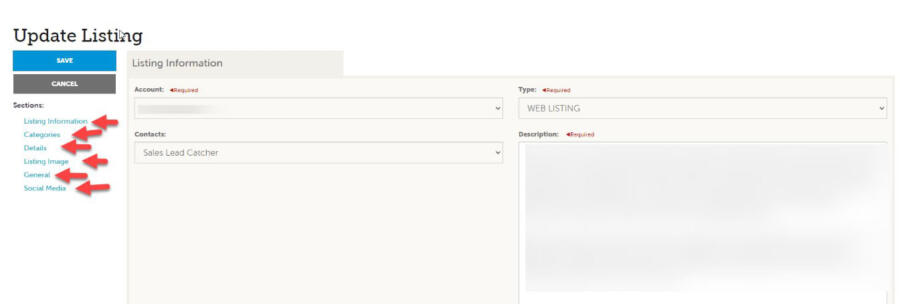
- Listing Sections
- Listing Information
- Account Name: Name of account you are currently logged in to.
- Listing Type: This can be either a web listing or a Publication listing.
- Contacts: The contact assigned to your Web listing will be displayed in our partner referrals along with their contact information.
- Description: The description you add in your Web listing will display on your choosechicago.com listing.
- Categories
- Category: This will show you what section your listing will appear on the website.
- SubCategory: This will show you what section your listing will appear on our Choose Chicago website.
- Additional Subcategories: Any additional subcategories you are subscribed to also appear on our Choose Chicago website.
- Details
- To update your account details, click on the circle over any field listed until the field header turns GREEN. Then you can begin typing over existing information.
- Listing Image
- You can select one or multiple images to associate to the listing by selecting the Listing Images pull down menu. NOTE: The sort #1 will display as the header image on your choosechicago.com listing. (More on images in the Media section).
- General
- Reservation/Ticket Purchasing URL: This URL is only displayed on your listing if you have purchased this a la carte benefit or if it is included in your Partnership package. See our Partnership Team for more information.
- Social Media
- If you have Facebook, LinkedIn, OpenTable, X, Pinterest, Yelp, TikTok, YouTube and/or Instagram accounts, please put the full URL in this section. These URLs are only displayed on your listing if you have purchased this a la carte benefit or if it is included in your Partnership package. See our Partnership Team for more information.
- Listing Information
- Click SAVE once finished.



