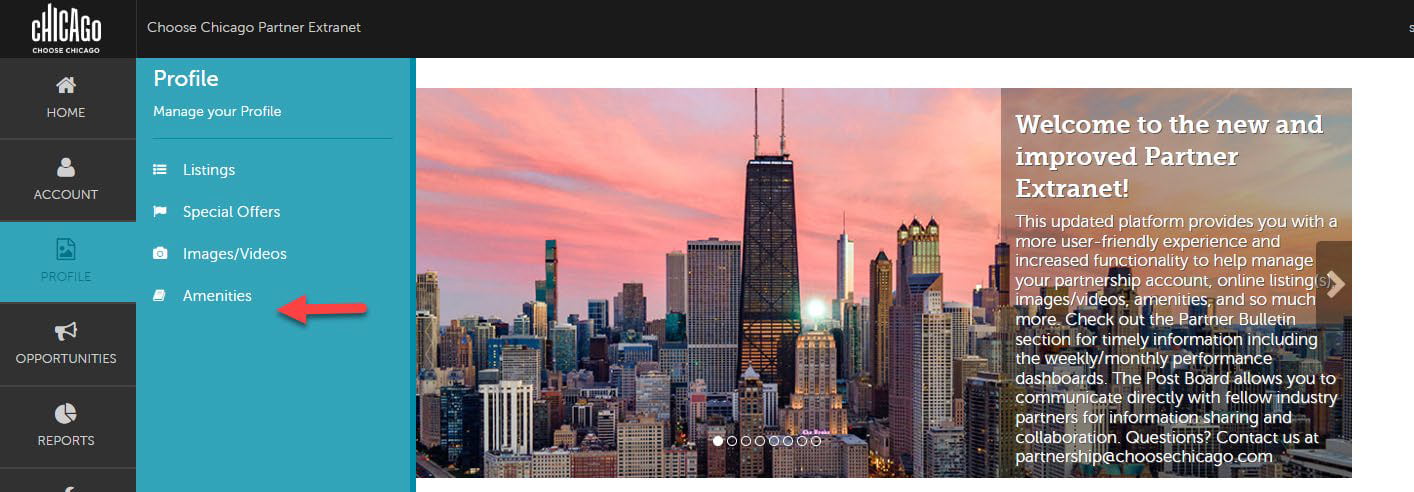Amenities
- Log into the Partner Extranet using your username and password. Once logged in, complete these steps to update your amenities.
- Select PROFILE on the left-hand menu of the screen.
- Select Amenities.
- After you click on Amenities, you will see all the amenities available for you to select if offered by your company/organization. Please scroll down to update your amenities as needed.
- Click SAVE once finished.